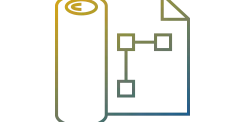On a printed circuit board, there will be plenty of spots that are marked, except text and symbols will be used instead of an “X.” These markings are silkscreened onto the exterior layers of the board so that assembly, rework, and debug technicians can find the correct components as well as other information on the board that they are working with. To succeed as a map, it is essential the silkscreen receive the same level of attention from PCB designers as the rest of the design. Here are some PCB silkscreen guidelines that can help.
The Reasons for PCB Silkscreen Guidelines

These silkscreen markings are laid out in the PCB design CAD system along with the rest of the board, and the completed artwork is usually referred to simply as the silkscreen. It is important that the correct data be included on the silkscreen, and that the correct sizes and shapes be used, as well. If these sizes are too small, or the wrong font is used, it may be unreadable.
The data you should put into your silkscreen will usually include the following:
- Reference designators: Each component and assembled part on the board should have a unique reference designator.
- Component symbols: While most components may have a simple rectangle or line to show how they are aligned on the board, some, such as diodes, may require more complex symbols to designate their orientation.
- Pin markings: Many components will need their first pins marked, and in the case of large components like connectors with hundreds of pins, there may be additional markings as well.
- Special markings: In some cases, a silkscreen may contain specific user instructions, such as switch settings or assembly instructions.
- Documentation: Silkscreens are also used for marking information, such as company names and contact information, the board name and part number, bar codes, copyright, and other legal information.
As you can see, the silkscreen is much more important to the assembled circuit board than it is often given credit for. As such, it is critical that PCB designers spend time to ensure it is created correctly. Here are some of the details to keep in mind as you finalize the silkscreen in your PCB design.
Good Silkscreen Practices
The first step in creating a good PCB silkscreen is to use the most optimum font sizes and line widths. Font sizes that are too small or are drawn with too wide of a line will end up looking like an ink splot instead of readable text. Line widths that are too narrow may not silkscreen on the board correctly.
Another concern is silkscreen spacing to pads or other PCB objects. Not only will silkscreen be unreadable if it ends up on a pad, but it could also affect the solderability of the board. Most contract manufacturers recommend the following values for the best silkscreen results:
- Font size: For best results, use a 0.050-inch font size and absolutely no smaller than 0.035 inches.
- Line width: Silkscreen fonts should use no smaller than 0.006-inch line widths. Keep in mind that although wider lines can be used with larger font sizes for company names, part numbers, and other user information, the line widths must be reduced when using smaller fonts for reference designators, pin numbers, and polarity markings.
- Clearance: Silkscreen should be kept at a minimum of 0.005 inches from PCB pads and other objects.
The next important step is arranging the different items on the silkscreen. Reference designators should be close to their part and rotated to be easily readable. Unless it just isn’t possible to fit it in, a good practice is to only use two rotations with designators—0 and 90 degrees.
It can be difficult if someone constantly must rotate the board in their hands to read the next silkscreen element. Also, make sure that important silkscreen information is not covered up by placed components. It is very difficult for technicians and inspectors to find components or pin markings if they are covered by the part.
Silkscreen Errors to Avoid
One of the most common errors found on silkscreens is either neglecting to mark polarized parts or not clearly marking them. For electrolytic capacitors, the silkscreen should clearly show which pin is positive. For diodes, it is usually preferred to mark the anode pin with an “A” and the cathode with a “C.” Another option for the diode would be to draw the complete diode symbol on the silkscreen so that there is no mistaking which pin is what.
Another silkscreen problem can occur when designers use a silkscreen line as a separator between solder pads. This is often seen on two-pin discrete components such as capacitors and resistors, and a silkscreen line is drawn between the two pads. These silkscreen lines may cause the formation of micro solder balls during the solder reflow process. The micro solder balls may then be deposited on the surface of the board and cause inadvertent shorts.
Check First with Your Contract Manufacturer
The best thing that you can do as a PCB designer is to check first with your CM about their recommended best practices for creating a PCB silkscreen before you start. For instance, your CM will probably tell you to generally follow the component manufacturer’s recommendations on how to mark their part on a silkscreen. Another good tip from your CM is that if you can restrict your silkscreen to only one side of the board, you will save yourself time and money during the manufacturing of your board.